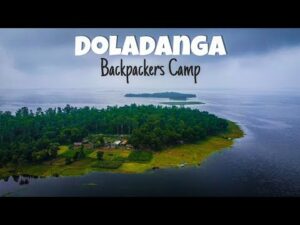How to block GPay, PhonePe, and Paytm in case of loss of phone, know details here:
If your phone is lost or misplaced then you get panic because UPI-based services like PhonePe, Paytm and Google Pay are logged in to the phone. However, these services can be blocked in time.
New Delhi, Tech Desk. If you lose your smartphone. And your phone has UPI-based payment services like PhonePe, Google Pay, and Paytm login. So there is a possibility that someone may misuse it. In such a situation, you can stop all your UPI-based services in the stolen phone. Its method is very simple. Let us know about it in detail –
How to block Paytm:
- Call on Paytm Payments Bank helpline number 01204456456.
- After that select the option to lose the phone.
- Choose the option to enter a different number and enter the number of your lost phone. Then choose to log out of all devices.
- Then go to the Paytm website and scroll down to select 24×7 Help.
Select Report a Fraud and click on any category. After that click on any issue and then click on the Message Us button at the bottom. - After this, the user will have to verify the account with a debit/credit card.
- Then Paytm will validate and block your account.
How to Block Google Pay Account:
- Google Pay users can call the helpline number 18004190157.
- Here the user will have the option to choose his preferred language.
- You will then be given an expert facility to block your Google Pay account.
- Google Pay account can be closed by giving its details to the user.
READ MORE: National Tourism Day 2022 – Know Why National Tourism Day Is Celebrated On 25th January
How to Block Phone Pe Account:
- Phone Pe users will have to call on 08068727374 or 02268727374.
- You will get the option to choose the preferred language. After this, after registering the complaint, the registered number has to be entered. And OTP-based verification will have to be done.
- You will be given the option to report the loss of SIM or device, select it.
- Then you will be connected to the help desk, where you will have to give some details like phone number, email id, and final payment information. In this way, your Phone Pe account will be blocked.
फोन खोने पर कैसे GPay, PhonePe और Paytm करें ब्लॉक, यहां जानें डिटेल